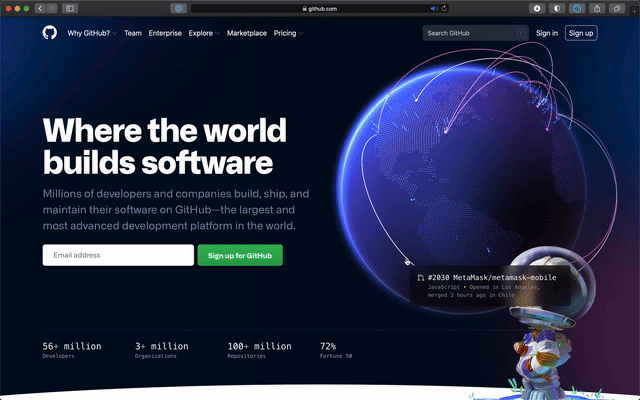What is Git and Github ?
Git
Git is a software and a version control system to manage source code history . Git was released in 2005 .Git is maintained by linux . It is installed locally on the system and has no user management feature . Git is open source licensed and has minimal external tool configuration.
Official Site : git-scm.com
There are four important features of Git :
- Rebasing : It is one of the nicest aspects of Git is rebasing which allows you to incorporate changes from one branch to another branch
- Squash Merging : It enables you to create a single commit from a collection of previous ones in the history of your branch
- Cherry Picking : It enables to pick arbitary commits to be picked by reference and added to the live functioning HEAD
- Git bisect : It guides you through recent commits , ask if they are good or terrible
Important Git commands :
1] git clone
git clone copies an exisiting Git repository in to a new local directory
2] git pull
git pull retrieves and download the content from a remote repository and update the local repository
3] git checkout
git checkout navigates between two different branches in a git repository
4] git add
git add adds new or changes files in your working directory
5] git commit
git commit used to record the changes in the repository
6] git push
git push when executed pushes the changes that the user has made on the local machine to the remote repository
7] git branch
git branch provide you the ability to create branches
Github
Some important features of Github :
GitHub is a place where project managers and developers come together to coordinate, track, and update their work so that projects are transparent and stay on schedule.
GitHub is a place where project managers and developers come together to coordinate, track, and update their work so that projects are transparent and stay on schedule.
2. Increased Safety With Packages
Packages can be published privately, within the team, or publicly to the open-source community. The packages can be used or reused by downloading them from GitHub.
Packages can be published privately, within the team, or publicly to the open-source community. The packages can be used or reused by downloading them from GitHub.
3. Effective Team Management
GitHub helps all the team members stay on the same page and organized. Moderation tools like Issue and Pull Request Locking help the team to focus on the code.
GitHub helps all the team members stay on the same page and organized. Moderation tools like Issue and Pull Request Locking help the team to focus on the code.
4. Improved Code Writing
Pull requests help the organizations to review, develop, and propose new code. Team members can discuss any implementations and proposals through these before changing the source code.
Pull requests help the organizations to review, develop, and propose new code. Team members can discuss any implementations and proposals through these before changing the source code.
5. Increased Code Safety
GitHub uses dedicated tools to identify and analyze vulnerabilities to the code that other tools tend to miss. Development teams everywhere work together to secure the software supply chain, from start to finish.
GitHub uses dedicated tools to identify and analyze vulnerabilities to the code that other tools tend to miss. Development teams everywhere work together to secure the software supply chain, from start to finish.
6. Easy Code Hosting
All the code and documentation are in one place. There are millions of repositories on GitHub, and each repository has its own tools to help you host and release code.
How to create a repository on Github ?
1] Create account on github after login click on repository and then click on New
2] Then enter your repository name and you can write description of your repository and otherwise you can leave it empty (optional)- You can make your repository Public or Private
3] Then click in the check box to add a README file
4] After that you have to click on Create repository
5] Finally your repository has been created then click on three dots to add your code files ( e.g - html , css , js )
INTEGRATE GIT AND GITHUB
Official site for Git and Github
🔗 Click here to visit git official site
All the code and documentation are in one place. There are millions of repositories on GitHub, and each repository has its own tools to help you host and release code.
How to create a repository on Github ?
1] Create account on github after login click on repository and then click on New
2] Then enter your repository name and you can write description of your repository and otherwise you can leave it empty (optional)
- You can make your repository Public or Private
3] Then click in the check box to add a README file